Access to the BNMS Autumn Meeting 2023 app is only available to registered delegates.
Using the programme
The general programme view below (select to enlarge)
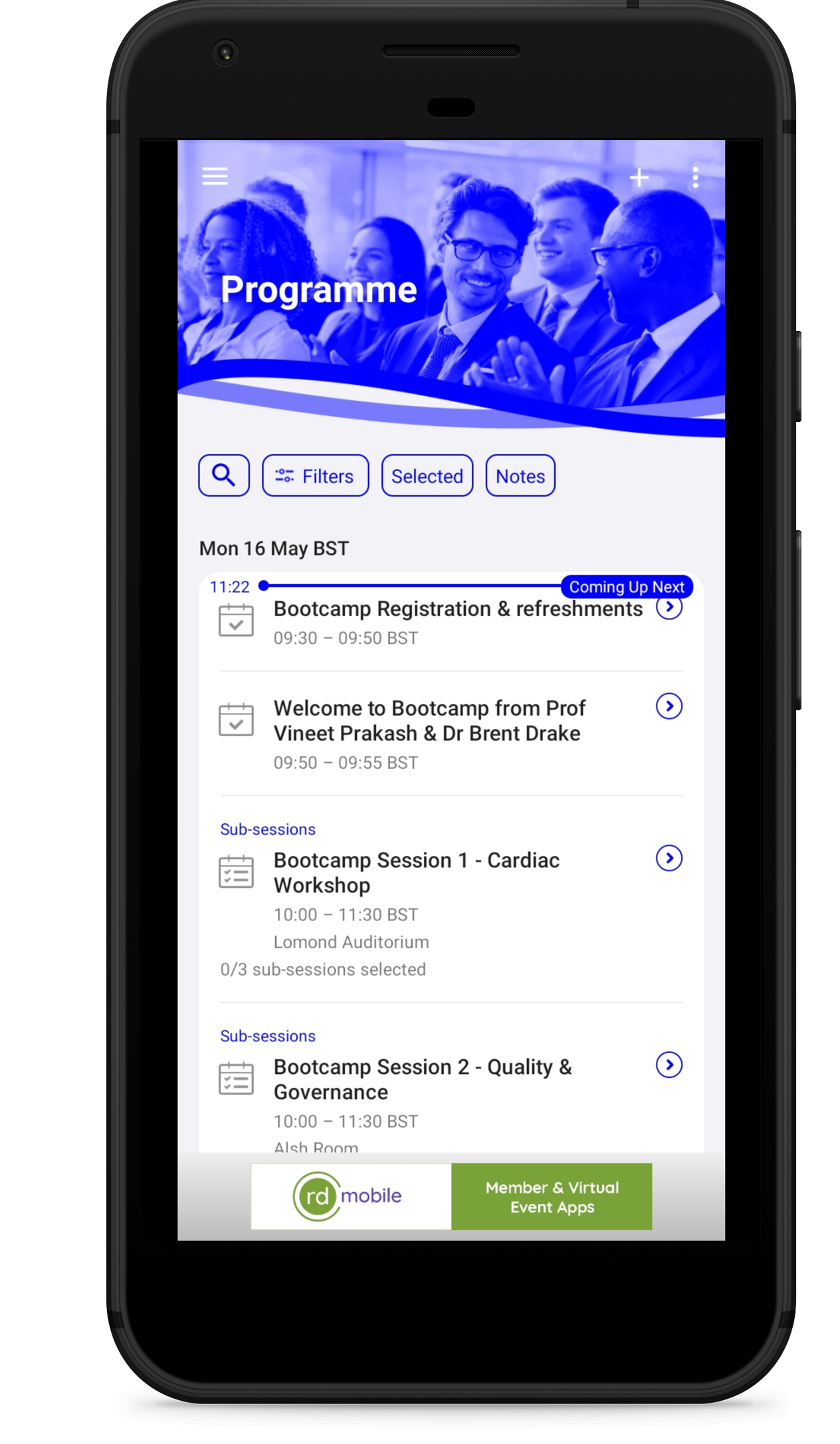
Buttons
Selected button - Allows you to create your own personalised programme, the small icons by the session name allow you to tick/highlight your interested sessions
Filters button - Select the Filters button to filter the sessions available to view - can be done show your personalised programme, sessions with notes or by day.
Notes button - Allows you to view sessions in which you have input notes
Search button - Select the magnifying glass and free type to search sessions with any particular wording
Using your QR code
In the app you have your own QR code, see the image below identifying the button to open your QR code

Once this is selected you can view your own QR code or you can scan other people's QR codes.
The benefit of this is sharing a Digital Business Card - use this system to share your details with other delegates and exhibitors.
The details of your digital business cards will appear in your 'Registrant bag', you will find a menu item for this.
Checking into Sessions
We recommend checking into sessions using your app.
You will see in the image below a Session Check-in section, when you're in the session, please select to check in.
This helps us keep track of attendees in each session.
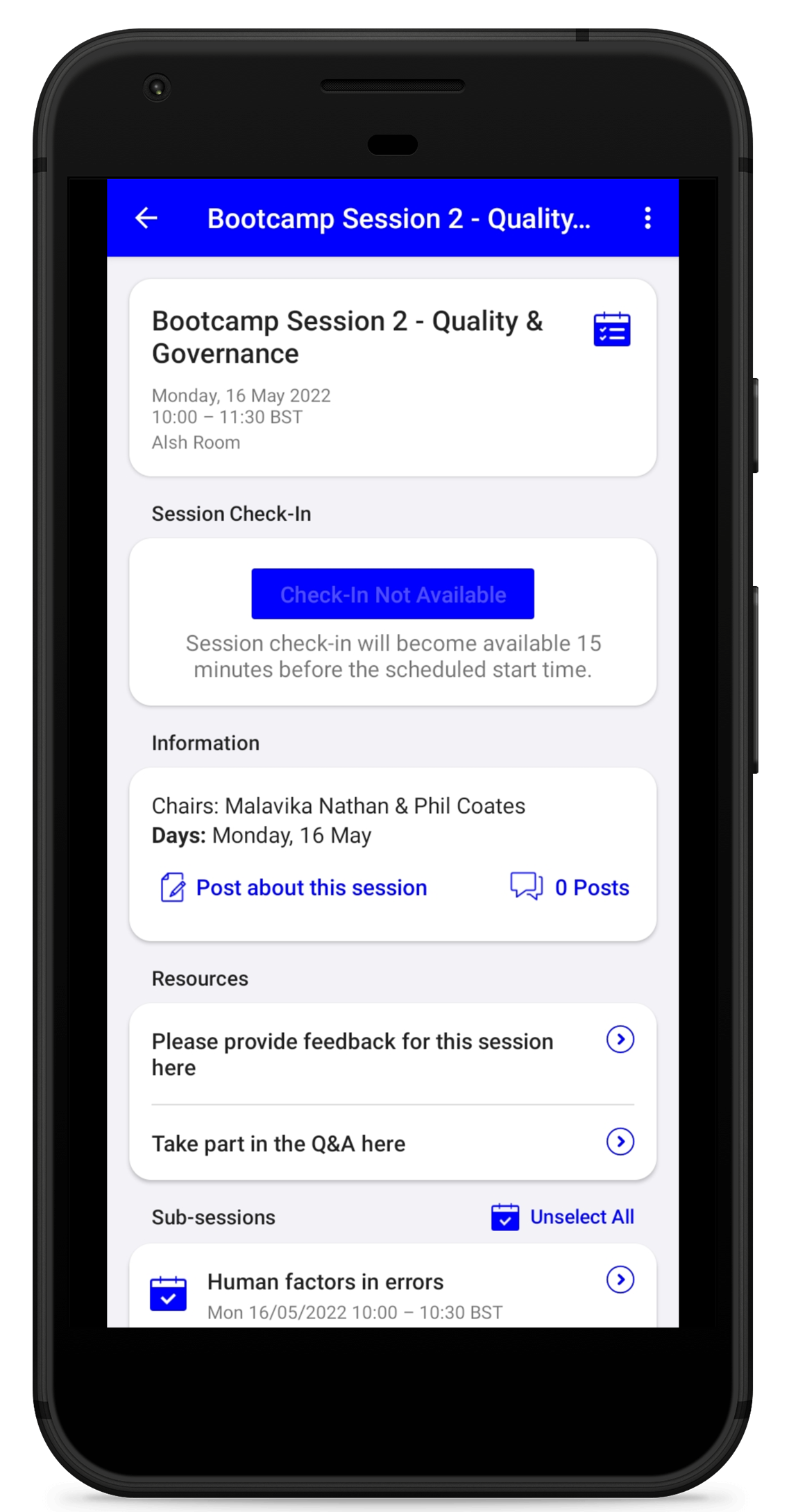
Social features
Don't forget to make use of the:
Social Timeline - share your thoughts or a photo
Check out the directory and send a personal message
We've linked up Twitter to the app - why not tweet using #BNMSS2023 @bnmsnews
Leaderboard
The Leaderboard displays the most popular contributors to the app and will display a ranking based on the points users gain by participating in certain activities, including:
Receiving Likes on Timeline posts
Checking in to sessions
Checking in to an exhibitor booth/stand by scanning QR codes
Being scanned as a lead by an exhibitor
Exchanging digital business cards
The top 3 contributors will be highlighted.
 An interview with Gerard McKiernan for BNMS2024 https://youtu.be/sP4eRjS1Hb4?si=ZF1RPE5ge2qbu5do
An interview with Gerard McKiernan for BNMS2024 https://youtu.be/sP4eRjS1Hb4?si=ZF1RPE5ge2qbu5do BNMS YouTube Channel #BNMS2026 /resource/resmgr/website_documents/bnms_featured_member_-_patri.pdf
BNMS YouTube Channel #BNMS2026 /resource/resmgr/website_documents/bnms_featured_member_-_patri.pdf